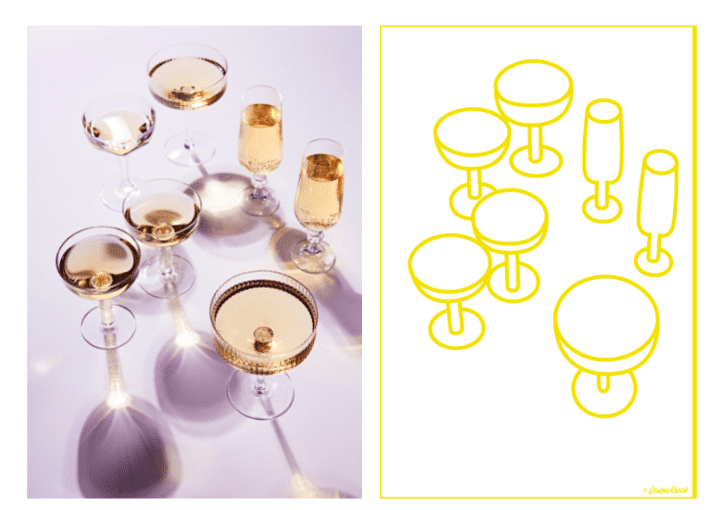One question I often get asked by food bloggers and photographers is “Should I Tether for Food Photography”?
My answer is an unequivocal yes! If you’re working professionally as a food photographer, you need to shoot tethered. If you’re a blogger who works from home, you’d still benefit from working tethered. Tethering is the single best way to improve your images, speed up your workflow, and make sure that you deliver the client what they want.
Does shooting tethered seem intimidating to you? One reason many food photographers hesitate to try tethering is that they worry about the tech. However, shooting tethered is almost as simple as plugging a cord into your camera and computer.
In fact, by relying on the back of your LCD screen to give you a representation of what your image will look like, you’re missing out on a big opportunity to take your images to the next level.

The Benefits of Shooting Tethered
The LCD screen on the back of your camera doesn’t give you an accurate view of your final image. It’s influenced by the ambient light in the room, among other factors. The screen is also too small, which means that you can easily miss fine details or mistakes that would have been easy to fix on the spot and prevented you from having to spend hours in Photoshop.
Unless you work with very small businesses, your clients will expect you to shoot tethered. In many instances, they’ll want you to be able to use Live View in tandem with tethered capture. This allows you to work closely with a stylist or, for example, a lighting assistant, who needs to see what is going on within the frame to make the accurate tweaks that will help you nail the shot.
As a food photographer, you’ll likely do some product packaging work, which calls for very precise placement of the elements in your scene, and usually using an artwork overlay to help determine where the elements should go in a way that doesn’t interfere with the packaging design.
I remember feeling mortified on my first product packaging job with an agency. I was using Lightroom and couldn’t use an overlay with Live View while tethering. The art director uploaded each image into Photoshop to make sure everything was placed properly, which caused the shoot to go much longer than it should have. I lost valuable time making minute changes to my set.
I soon learned that I could do this easily shooting tethered with Capture One, but at the time, I was green and didn’t see the point of learning yet another software program.
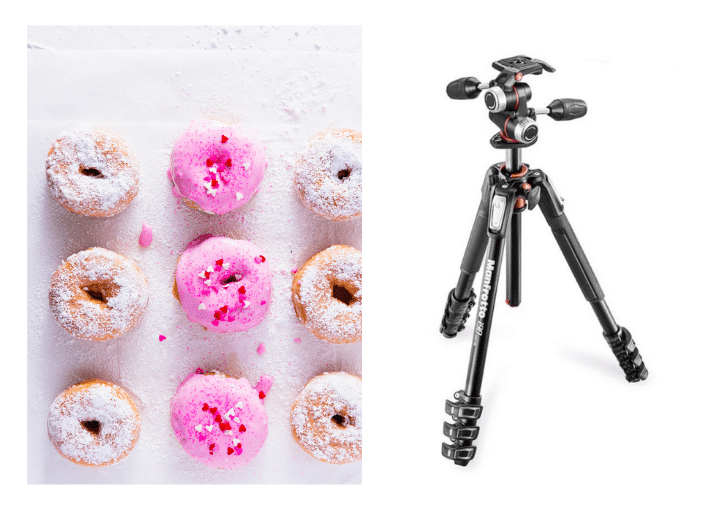
What Equipment You Need to Shoot Tethered
Your camera often comes with a cord for tethering. You may use this in the very beginning, but you may soon want to switch to a longer cable.
The exact cable you should use depends on your camera system, but it’s often a USB 2.0 to Mini B. I use the one from Tether Tools, which comes in bright orange for maximum visibility. I recommend getting one that is 15′ long; any longer than that and you may have connectivity issues. If you decide to go for a different brand, or one that is less expensive, make sure the one that you get comes with gold tips, or they will get corroded easily.
For tethered shooting, I also recommend a Tether Block, also from the Tether Tools brand, which helps protect the ports in your camera. Every time your cord gets disconnected from your camera, there is potential for the ports to get damaged, which can be very expensive to repair, or even render your camera useless.

What Program Should You Use to Shoot Tethered
There are many programs that you can choose from to shoot tethered. The first program I used was one that came with my Canon EOS camera. I then moved onto shooting tethered in Lightroom.
Tethering in Lightroom is great, but it can be limiting, depending on the kind of work you do. At this writing, you can only tether using Live View with certain Nikon and Canon cameras. You can use artwork overlays via the Loupe Overlay tool, but again, if you can’t use it with Live View, it’s limiting.
Capture One is known to offer the most advanced tethering performance out there. You can tether using Live View with hundreds of supported cameras, control your camera from within the software interface, and even share your tethering sessions in real time with clients via the new Capture One Live tool.
Like many photographers, I started using Capture One for tethering because it was expected and made my jobs a lot easier, but I soon moved over to the program completely as I found it the best RAW editor for still life photographers in terms of the color management and breadth of tools it offers.
Capture One offers a free 30-day trial, which gives you ample time to check out the software and see if it’s right for you.

In Conclusion
I’ve worked with many students who were reluctant to shoot tethered. Sometimes it can be difficult to see the benefit of something until you try. Personally, I was blown away by the difference in the quality of my images when I started shooting tethered and found that I spent a lot less time fiddling in Photoshop, trying to make a silk purse from a sow’s ear. My pictures came out way better, straight out of camera, which is always the ideal.