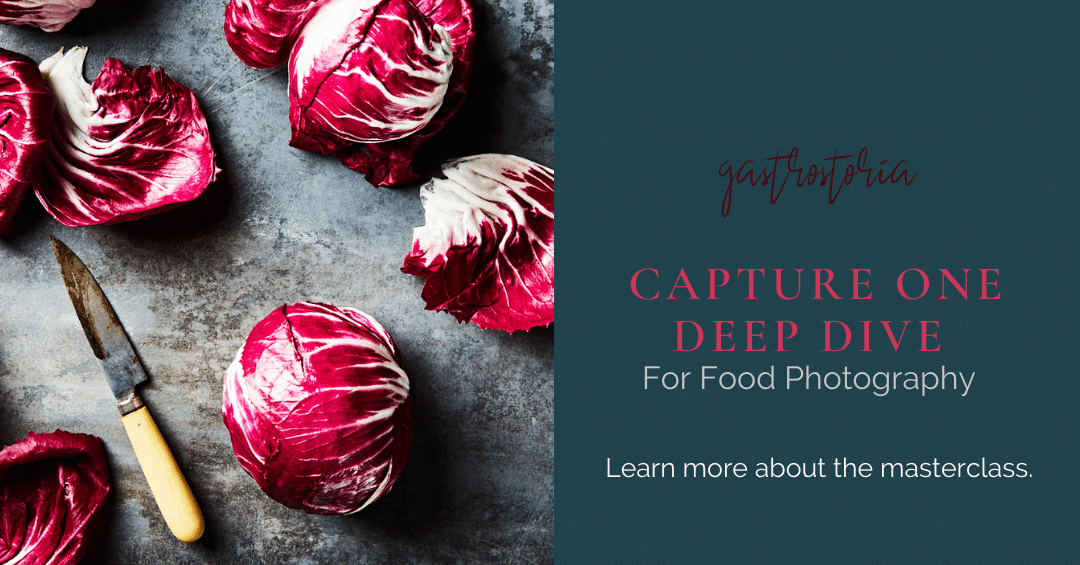After much hype, Capture One 22 rolled out in December. I let some time go by before downloading the new version, but I’ve been playing with it for a few weeks now. I never download new software right away because there usually are some kinks and bugs that need first to be ironed out. Now that I’ve had some time with it, I can share some of my impressions.
There are four main new features this updated version of the software:
- HDR Merge
- Panorama Stitching
- AI-powered Auto-Rotate
- Wireless Tethering
There also have been some notable improvements such as Catalog performance improvement in Windows, and that this new version can now use more RAM to cache images. Also when exporting is complete, you can click on the notification to go directly to the export folder.
Now let’s take a look at a few of these features that are relevant to us as food photographers.
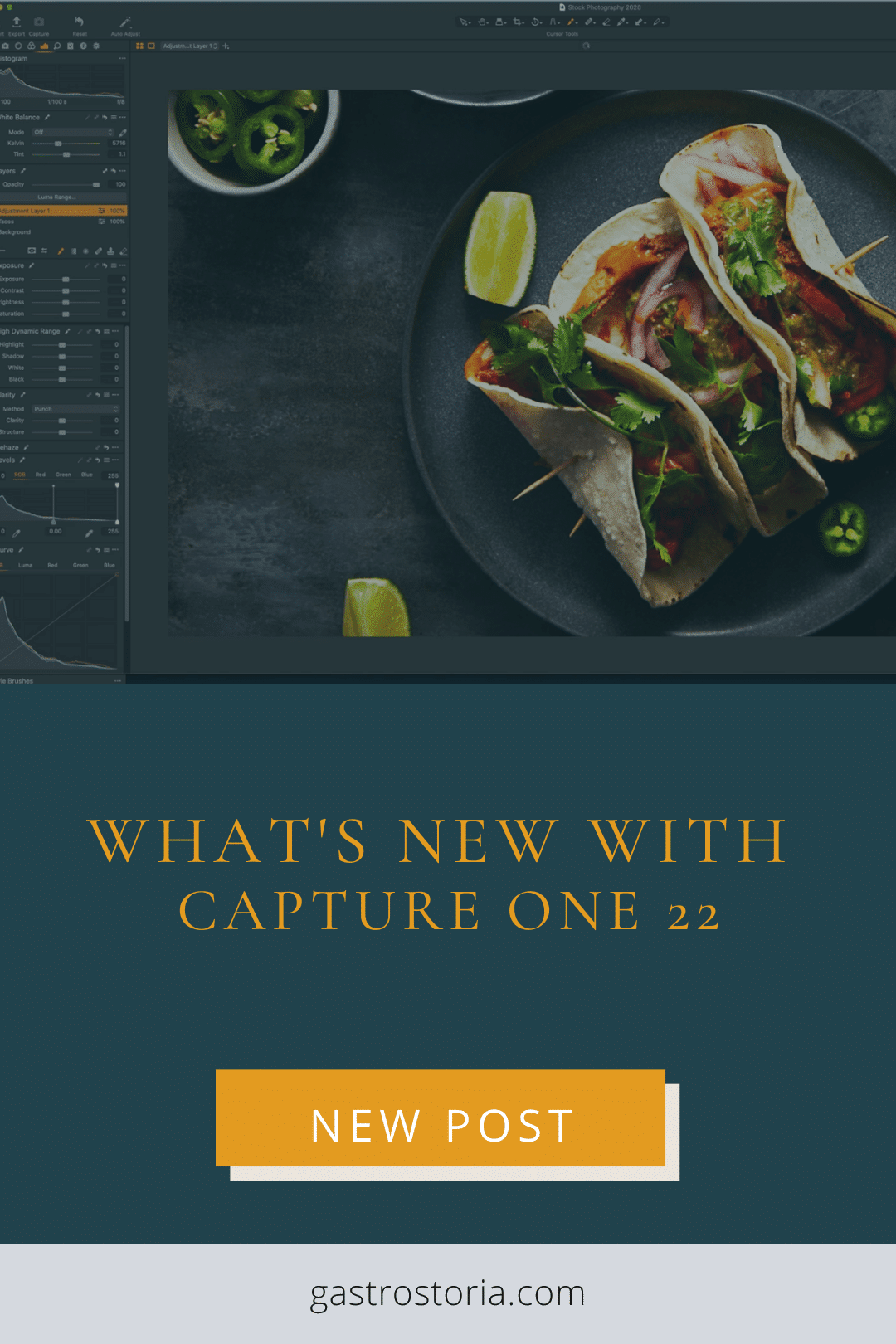
The New HDR Merge
As a food photographer, you may think you have no use for HDR Merge. After all, this is a feature most used by landscape photographers. But think about what HDR is used for; it helps to expand the range of the tones in a photo.
This feature is used to combine multiple images to expand the dynamic range and technical limitations of your camera. You create a composite image with more tonal values between black and white. The whole idea behind HDR is being able to capture as much usable image detail as possible, from the brightest highlights to the darkest shadows.
A camera are limited in the dynamic range it can capture within a single exposure, so HDR allows you to expand this range by blending multiple photos. Sometimes you may want to intentionally underexpose an image to protect the highlights, and then overexpose another shot to get more details in the darkest regions. You can then blend these exposures together in Capture One 22.
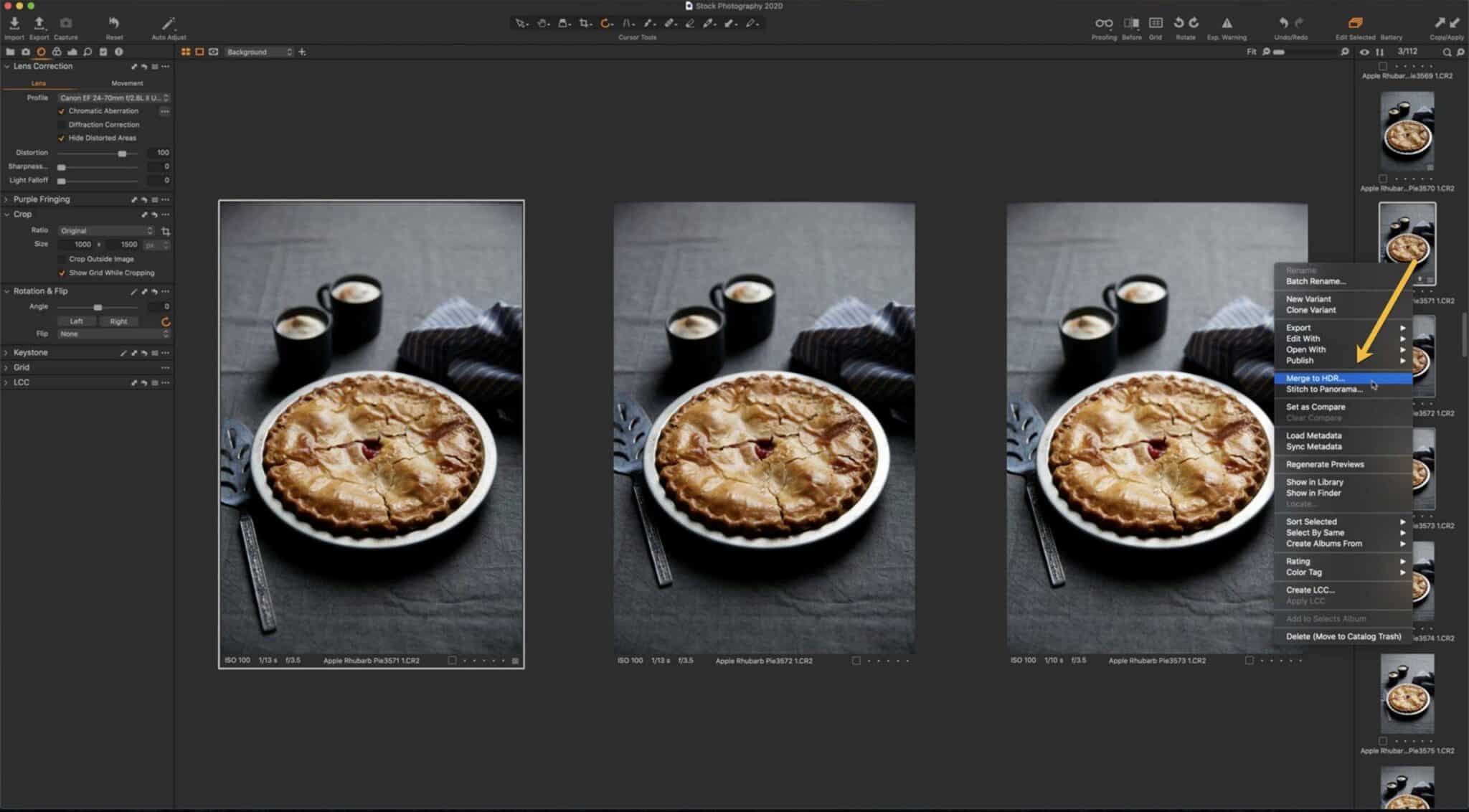
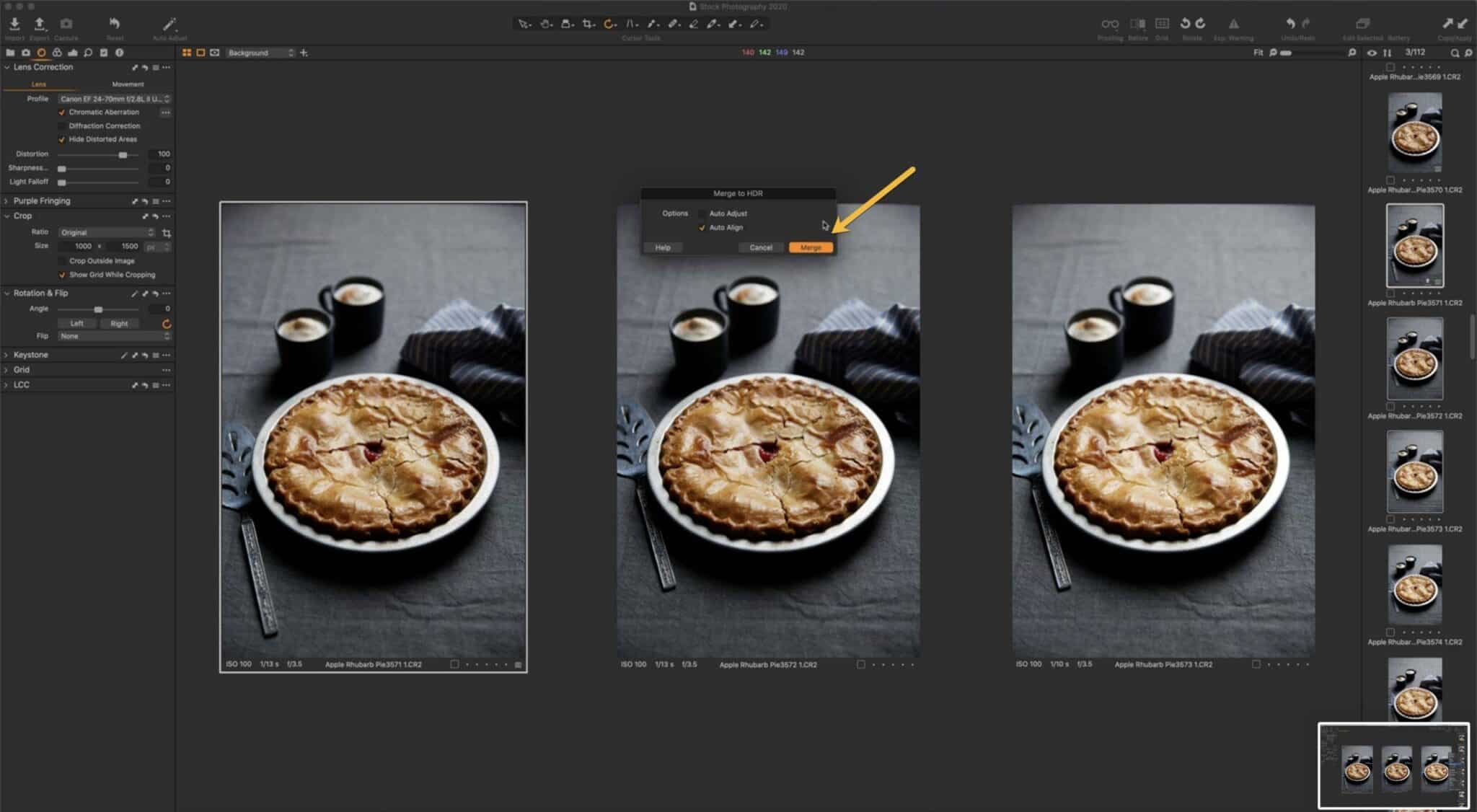
If you’re shooting natural light, HDR Merge will be helpful to reduce noise, as you’re creating more light in those areas. For best results, it’s recommended that you shoot a minimum of three exposures over a range of -2, 0, +2. When Capture One merges the images, it will pick the pixels that have the least amount of noise and clearest detail.
Now because it’s a new feature in Capture One 22, it’s not as refined as it could be. Improvements need to be made and I’m sure those will be coming down the pipe.
AI Driven Auto Rotate
Auto Rotate is a key feature most of us are used to in Lightroom and one that I’ve sorely missed since moving over to Capture One exclusively a few years ago.
The new Auto Rotate feature in Capture One is powered by artificial intelligence; it uses a large set of data to automatically straighten your image. The key idea behind the new auto rotate feature is that you can straighten a large set of images at once.
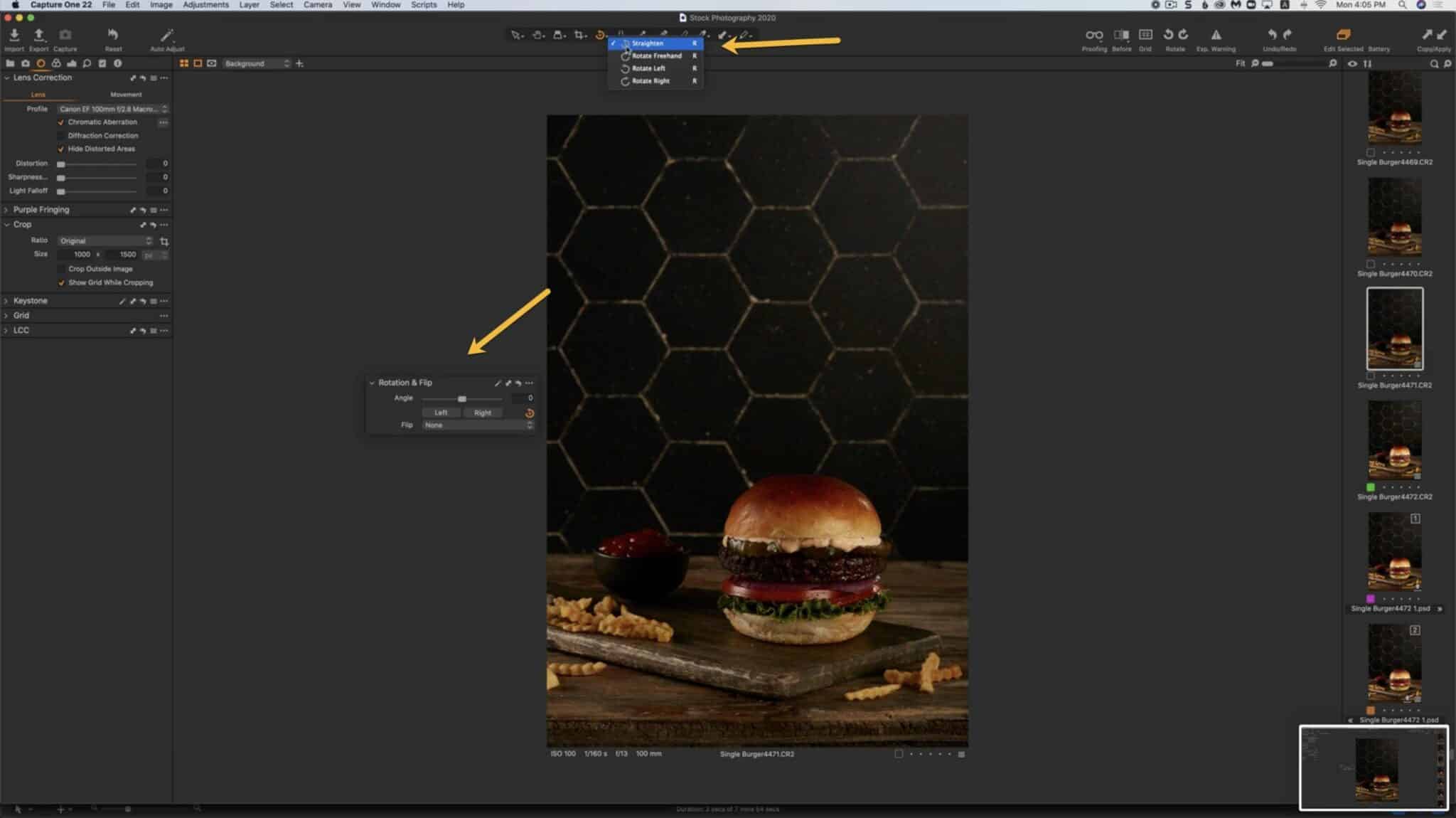
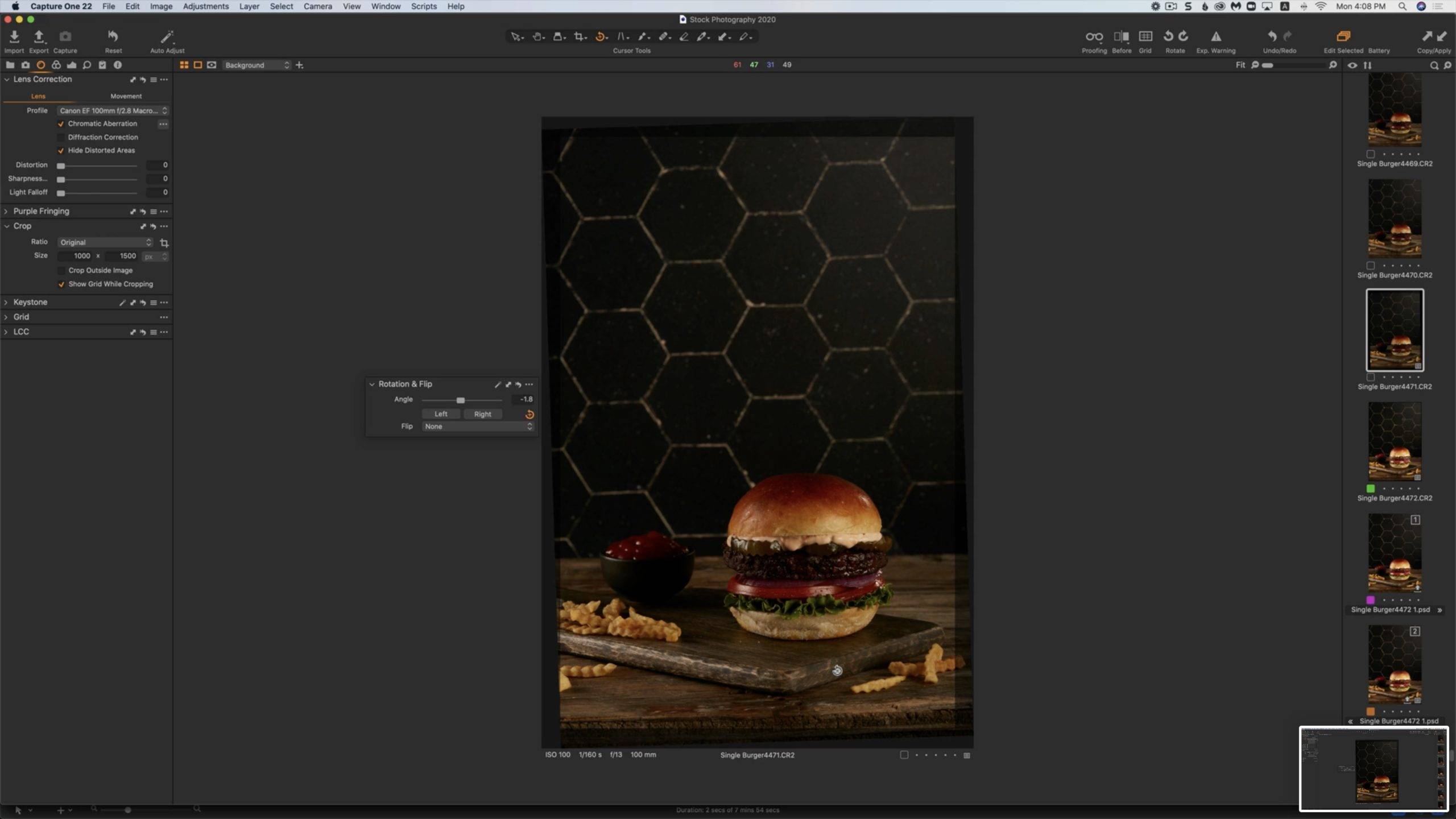
I find this may work in theory, but prior experience and some testing of the software has led me to conclude that it just doesn’t work that well a lot of the time. As food photographers, we are likely not needing to level large sets of images as landscape photographers do, so this doesn’t worry much.
That being said, since this tool is AI-based, I’m assuming it hasn’t been trained on enough data yet and the tool will improve in time, as new tools usually do.
Wireless Tethering
Wireless tethering is a feature that I was so excited to learn was coming in Capture One 22, but alas, it’s only available for a few select (mostly mirrorless) Canon cameras.
I don’t have a compatible camera at this time, so I couldn’t test it. Here are the cameras that are supported for wireless tethering. More cameras are expected to be added in the future.
Full Support
- CanonR5 Canon1DxII
- Canon1DxIII
Partial Support
- CanonR6
- CanonR
- Canon5DIV
- Canon90D
New Camera and Lens Support
There is also support for a few new cameras and lenses in Capture One 22. These are:
New Camera Support
- Sony A7 IV
- Nikon Z9
- Canon R3
New Lens Support
- Canon RF 50mm F1.8 STM
- Canon RF 85mm F1.2L USM DS
- Canon RF 85mm F2 MACRO IS STM
- Canon EF 70-200mm F4L IS II USM

Should You Upgrade to Capture One 22?
Do you have a previous version of Capture One and are on the fence about upgrading? One of the main considerations in your decision will likely be the cost. When you upgrade, you’ll pay more whether you have a monthly subscription or pay for a full license.
I decided to upgrade from Capture One Pro Version 21 to Version 22. I’m an educator and teach a course about Capture One for food photography. Otherwise I wouldn’t have done it at this time. I don’t have a compatible camera for wireless tethering, which would have been the main draw. I can’t see myself taking the time to use HDR Merge much, although it’s a tool I find useful.
I cancelled my subscription to Capture One 21 and bought Capture One 22, but am paying about $8 more a month for the new version.
If you’re thinking of upgrading, weigh the cost against how much you’ll new the new features and decide if it’s worth it. Phase One seems to be adding a lot of new functionalities in the last year or so. If you decide to sit the one out, you may find that you decide to get on board when they make some more changes in the near future.
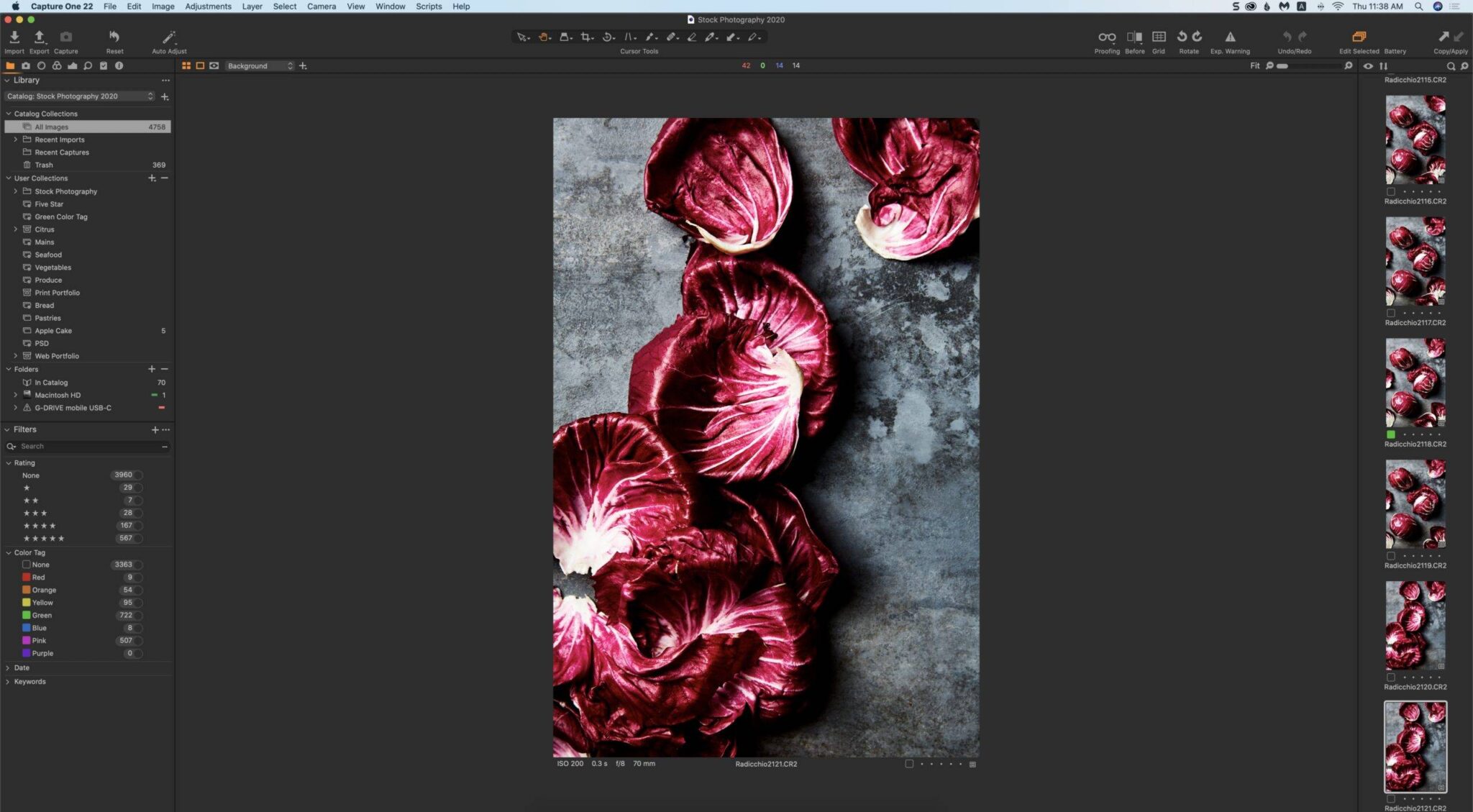
Are you using Capture One 22 yet? If so, what are your thoughts? Share in the comments below.
Interested in learning Capture One for food photography? My course Capture One Deep Dive will be available again for purchase soon, so click here to get on the waiting list and be in the loop about special pricing and bonuses .If you want a sneak peek, watch this video, an introduction to the Capture One interface.