Have you ever been asked to use a composition overlay by a food photography client? If you’ve ever shot a magazine cover or worked on a product packaging gig, then chances are you have.
If not, you may be wondering, what is a composition overlay?
Read on and find out all about this awesome tool and how it can help you take your food photography to the next level.
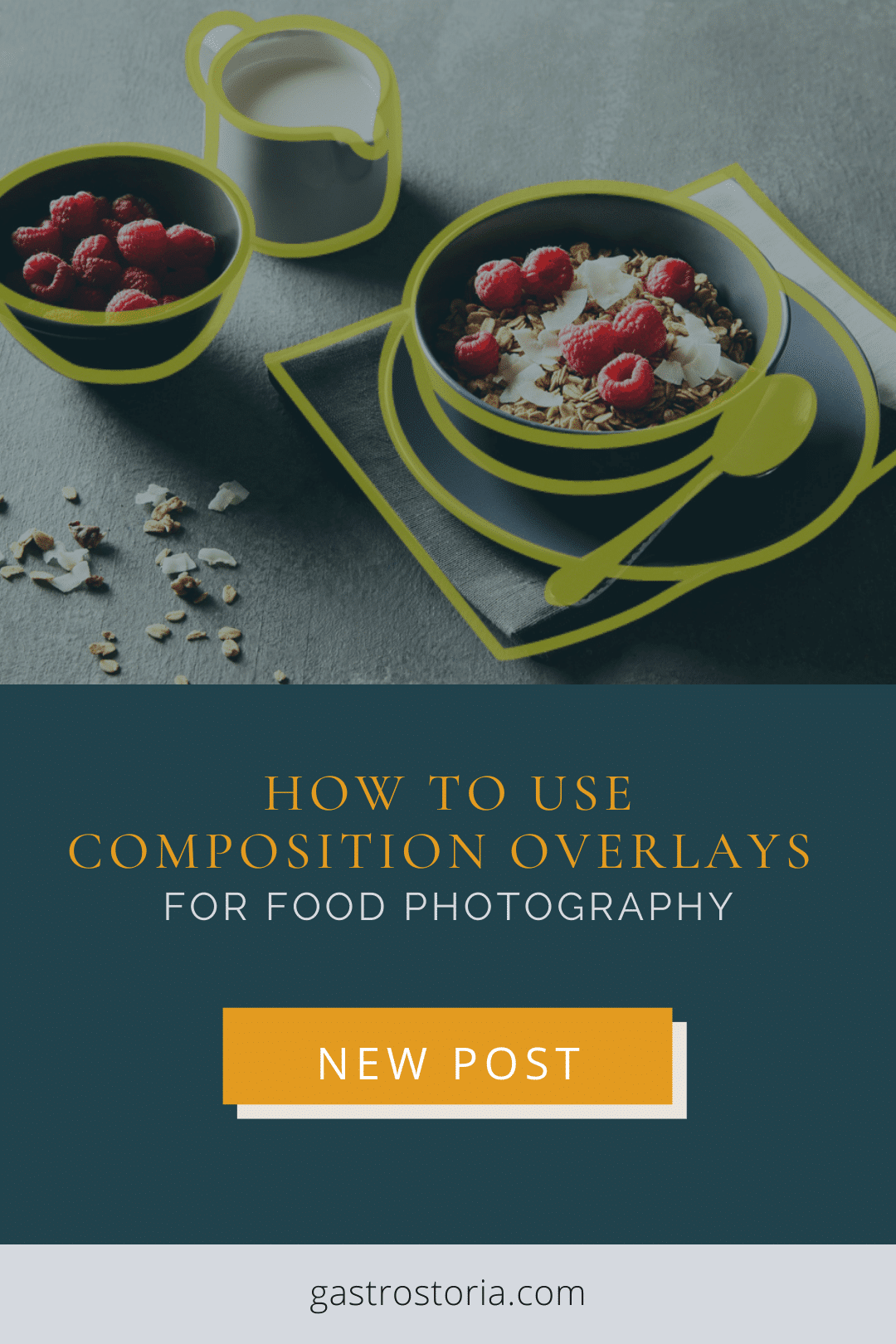
What is a Composition Overlay?
In reference to photography, an overlay is a transparent PNG file that you can upload to a software program that supports tethered capture, such as Lightroom or Capture One. The overlay acts as a guide in helping you place your subject and various compositional elements.
The reason that overlays are used so often in the food photography world is that imagery is often combined with text in the final assets. The overlay helps the photographer compose the scene in a way that prevents parts of the image from interfering with text and vice versa.
For example, when I shot the images for the product packaging for a line of gluten free cheese poppers below, the creative director supplied me with an overlay of the final packaging design. Elements like the basil and garlic had to be placed very precisely in order to avoid being covered by the “cheese poppers” text.

By shooting with tethered capture in Live View, you can compose your scene in real time, which makes your job—and also the job of your food stylist—much easier. In fact, for most product packaging jobs, you’ll be
required to use an overlay provided by the client. You can’t do the job without one. You can’t just guess where everything needs to go. It needs to be very precise.
How Overlays Can Help You Improve Your Composition
Many photographers say that if you can shoot food, you can shoot anything. Food photography is challenging because there are so many elements to consider—from lighting to propping to food styling —all the while the food is dying on a plate.
When you’re new to food photography (and sometimes for a long time after that) composition is one of the toughest areas to get right. It can take a long time to train your eye to compose a scene in a way that successfully follows the principles of good composition.
An overlay depicting a simple composition that utilizes principles such as the Phi Grid or Golden Spiral can be used to compose a variety of subjects in many different ways. Having a template to guide you can be a powerful tool, but it doesn’t have to be limiting.
Whether used as creative prompts, or a map to guide you in placing your compositional elements within the frame, a composition overlay can help you take your food photography to the next level.

Composition overlays can also break you out of a rut. You may have been shooting for a long time, but do you find that you have your go-to compositions? Set-ups that you create again and again? If you’re a minimalist, a more complex design can help you create something fresh and new. Cropping out image elements where you may not ordinarily crop can add tension to your composition, and taking out props that don’t really do anything can enhance your food story.
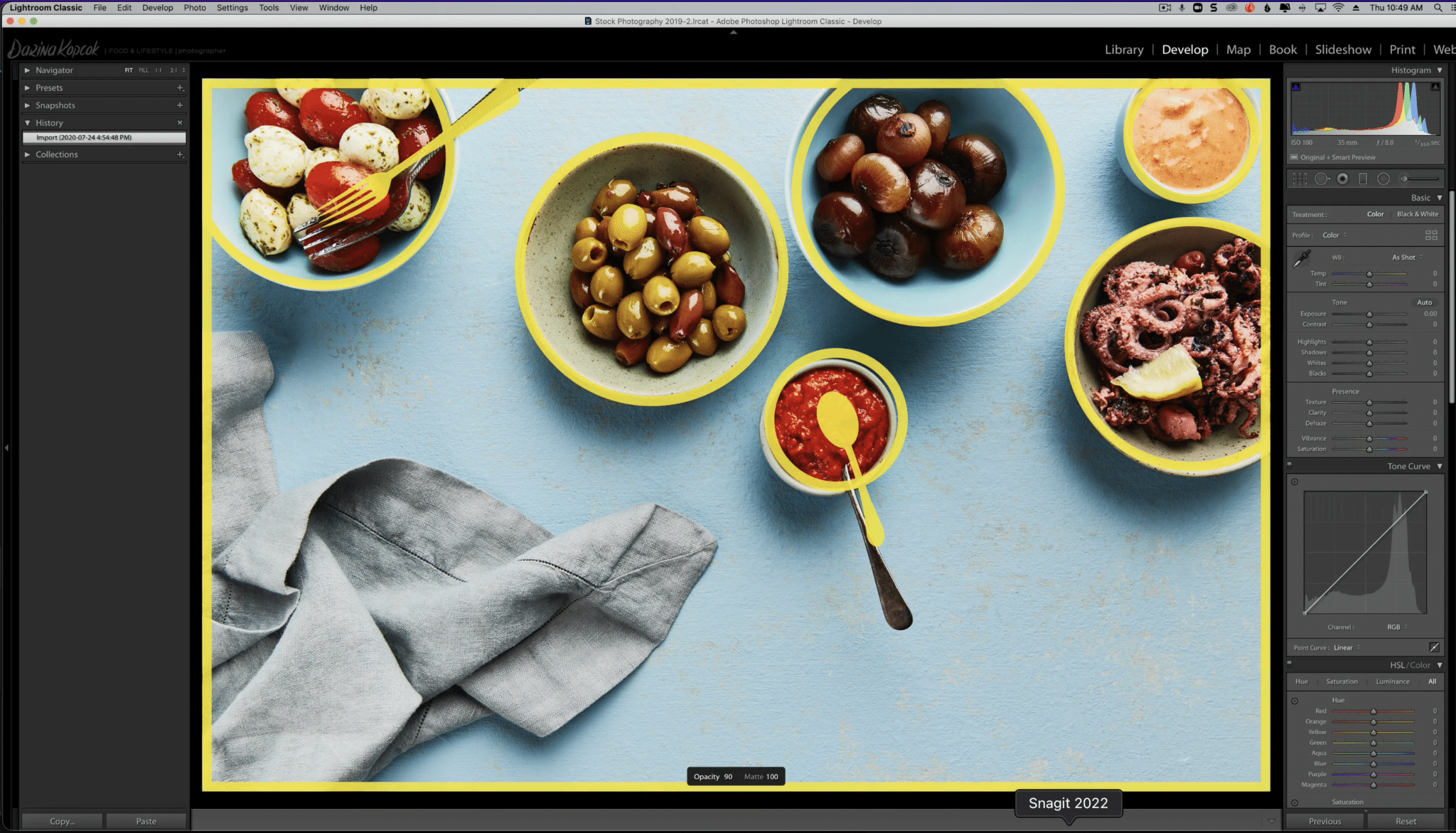
How to Use Composition Overlays
Overlays are used a bit differently depending on the software you’re using. Two of the most popular programs used by food photographers are Lightroom and Capture One.
At this writing, you cannot use Live View in tandem with overlays in Lightroom if you’re not shooting with a Nikon or Canon camera. You can however, still use an overlay with the Loupe Overlay tool.
Roughly set up your props according to the overlay, take a shot, tweak the placement and then take another shot. With the overlays as a guide, you’ll instantly be able to take food photos that follow the compositional principles without having to second guess where to put all the elements of your food story.
If you’re a Capture One user, you can use the overlays with or without utilizing Live View and any one of the hundreds of cameras supported by the program. You can tweak the size and opacity of the overlay, move it around to position it in a different way, or adjust the scale.
Capture One offers you the most options and flexibility when using overlays and tethered capture in general, but other programs work great as well.
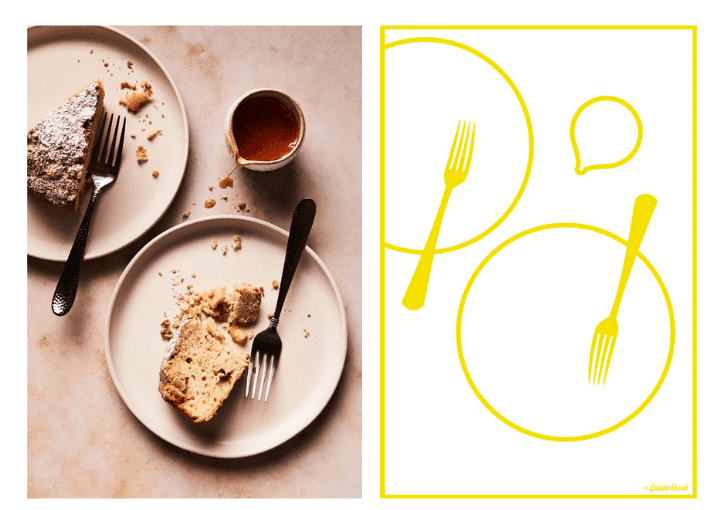
The Story of My Overlay Templates
The photos accompanying this post show you the overlays in action, but you’ll notice that these are not accompanied by text. This is because these overlays were created based on my own imagery.
Several years ago when I first began teaching, I noticed how much my
students struggled with composition, despite knowing all the “rules”. I had the inspiration to create overlays based on the sketches in my shoot notebook. I tend to sketch out the photos I want to take before each shoot so I go in with at least a rough plan.
I’d noticed many portrait photographers selling posing guides online and I thought, why can’t food photographers have posing guides? I spoke to a designer about my idea and shortly thereafter my first set of composition overlay templates was born.
Now food photographers everywhere use these templates to help them create beautiful images of food. They follow compositional guidelines, but are simple enough that they allow for endless possibilities.
Want to take up-level your food photography with composition overlays? Sign up to the Gastrostoria newsletter to get 5 FREE composition overlay designs in 2:3 and 4:5 aspect ratios—perfect for helping your compose your flatlay photos for Instagram.








3 Responses
Thank you so much for this explanation and the overlays. I really struggle with composition as I don’t have much of an artist’s eye. I believe these templates will help me wire my brain to compositions and before long, I’ll be stretching the ideas to explore my own style.
That is so great to hear, Christine! I hope you’ll find them helpful. Be sure to tag me if you share any of the images that you composed using the templates on Instagram. Id love to see!~
Thank you so much for this blog it’s really helpful .I am interested in the composition overlay designs do send me .many thanks in advance 😊