
Take your composition to the next level with the Rule-of-Thirds: Composition Overlay Bonus Pack
What Can You Achieve With These Composition Overlays?

Features

Are you frustrated by your styling? Don’t know where to place your props in your scene?
Maybe you understand the principle behind the Golden Ratio but still have a hard time visualizing where to place the various compositional elements of the food story you’re trying to tell.
If composition is something that still doesn’t come that intuitively to you, these template overlays will not only serve as a guide but also speed up that creative process.

How would it feel if the next time you shoot you were able to take better shots than you ever did before?
What if you could get repeatable results instead a perfect yet accidental shot that you couldn’t get reproduce again?
What if you started gaining more followers on Instagram, or attracted potential clients because your food photography looked so stunning?

Whether you’re a food blogger or photographer who is just starting out or an experienced pro who feels stuck in rut when coming up with new ways to frame your visual story, these composition overlay templates will give you endless inspiration for your food photography.
What if this…
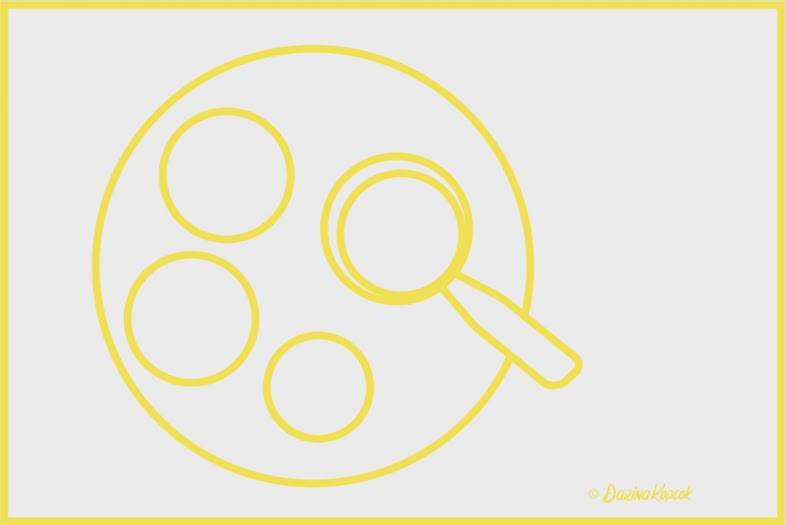
could give you this?

Live View Tethering
Use with Live View in Capture One Pro, in Lightroom with the ON1 plug-in, or any RAW editor that accepts PNG files.
Powerful Composition
Speed up your shooting workflow. Choose from 42 overlay designs, ranging from minimalist compositions to more complex tablescapes.
Controlled Cropping
The overlays come in the two most popular aspect ratios; 3:2 and 5:4–which gives you the proper cropping for Instagram.
Creative Inspiration
Each overlay is simple enough to give you an endless variety of compositions, while taking the guesswork out of placing your props.

Gayle used Overlay #3 to create this stunning image of lychee fruit.
“These composition overlays are genius! Adding them to my workflow allows me to quickly and confidently compose beautiful scene in half the time. Gayle, Gayle McLeod + Photography
Frequently Asked Questions
What tethering programs can I use the overlays with?
There are more than fifty software programs that allow you to use tethered capture. You need to look at each program individually to ensure they are compatible with PNG files.
What is the best program to use with the overlays?
Capture One is the perfect all in-one-solution for tethered capture, as it allows you to use overlays with Live View and completely control the camera from within the software interface for a speedy workflow.
What tethering programs can I use the overlays with?
You can use the overlays with any Live View software that accepts PNG files.
How can I use the overlays with Lightroom?
The overlays will give you a transparent file to work with in Lightroom. Roughly place your props on set, take a shot, and then tweak the elements of your scene according to where they fall on the template overlay.
Following the templates as a guide while shooting will automatically ensure that your scene follows the principles of good photography composition.
Frequently Asked Questions
What tethering programs can I use the overlays with?
There are more than fifty software programs that allow you to use tethered capture. You need to look at each program individually to ensure they are compatible with PNG files.
What is the best program to use with the overlays?
Capture One is the perfect all in-one-solution for tethered capture, as it allows you to use overlays with Live View and completely control the camera from within the software interface for a speedy workflow.
Can I use these overlays with Live View?
You can use the overlays with any Live View software that accepts PNG files.
How can I use the overlays with Lightroom?
The overlays will give you a transparent file to work with in Lightroom. Roughly place your props on set, take a shot, and then tweak the elements of your scene according to where they fall on the template overlay.
Following the templates as a guide while shooting will automatically ensure that your scene follows the principles of good photography composition.
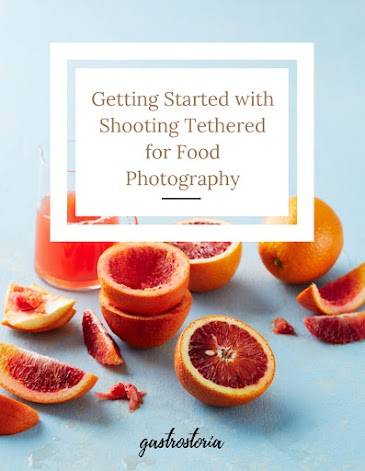
As a BONUS you will receive my 24-page guide Getting Started Shooting Tethered for Food Photography.
This guide will take you through the ins-and-outs of shooting tethered and provide you with the workaround that will allow you to shoot in Live View while tethering in Lightroom.

Want to get the whole package? Get the Composition Bundle for $49.
The bundle includes the Rule-of-Thirds eBook, the Overlays and the BONUS 24-page eGuide Getting Started with Tethered Capture for Food Photography.
Please note – No refunds will be given for digital products.
